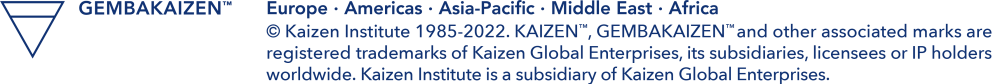What is FLOW?
Flow is about how the Material or the Information we are processing move from start point to the end point. So it is about what happens to them while its in process and how the process overall compares to what could be seen as perfect process. The best way to run a process is to use minimum resource and minimum elapsed time during the process. The entire focus should be to make the processes Lean. As we all know there is always a room for improvement and we can never get a perfect process. There are organizations who are improving continuously and on daily basis and there are organizations which are far from perfecting. The reason behind this is not because perfection is impossible, but because they have never attempted to reach or even define perfection and see where they are standing currently.
Therefore organizations focus should be upon improving the flow (Material & Information), thereby steadily eliminating mura (unevenness/variation) through the system and not upon waste reduction. Techniques to improve flow include production leveling, “pull” production and the Heijunka box. The implementation of smooth flow exposes quality problems that already exist and thus waste reduction naturally happens as a consequence. The “flow” (or smoothness) based approach aims to achieve JIT, by removing the variation caused by work scheduling and thereby provide a driver, rationale or target and priorities for implementation, using a variety of techniques. The effort to achieve JIT exposes many quality problems that are hidden by buffer stocks; by forcing smooth flow of only value-adding steps, these problems become visible and must be dealt with explicitly.
How to create continuous flow?
Guidelines for Cellular layout
• Place Machines & Work Stations close together to minimize walking distance.
• Remove obstacles from Operator’s walking path.
• Try to keep inside width of Cell at around 5 feet.
• Estimate space & surfaces where WIP can accumulate.
• Maintain consistent work height at all work stations.
• First & last operation should be close to each other.
• Avoid up & down, front & back transfers of work pieces.
• Use gravity to assist operator in placing & moving parts.
• Install flexible Utility drops from the ceiling to make layout adjustments easier.
• Keep hand tools as close as possible to the ‘Point of Use’.
• Use dedicated hand tools instead of using tools requires bit change.
• Absolutely ensure safety & good ergonomics.
• Keep Manual operator based work steps close together to allow flexible work element distribution.
• Achieve at least level 3 Automation.
Guidelines for machines in cellular layout
1. Use small equipment decided to a single task rather than large multi task equipment.
2. Introduce level 3 automation wherever operator needs to use both hands.
3. Install ‘One Touch Automation where possible.
4. Machines should be able to process one piece at a time.
5. Incorporate sensors to signal abnormalities & stops of machines.
6. Machine design should be accessible for maintenance & repairs.
7. Strive to devise Changeover within one Takt time cycle.
Tips for improving machine capability
• KAIZEN™ Start, load & Unload processes.
• Eliminate waste in the machine cycle itself to reduce time. E.g. shorten the travel distance & time of machine moving parts.
• Split apart some of the bottleneck tasks Machine performs & use more than one machine to perform them.
• Install two Machines of same type at bottleneck point in the Cell.
• Create two Cells instead of one.
• Remove the bottleneck Machine from Cell & operate it separately by Supermarket Pull system.
Guidelines for material management in Cellular Layout
• Keep parts as close as possible to the ‘Point of use’.
• Keep parts so as operator can use his both hands simultaneously.
• Try to keep at parts variation at operators fingertips.
• Use fail safe storage Mechanisms to prevent mixing of parts.
• Do not have operators to get restock their own stock.
• Keep no more than 2 hrs. material at ‘Point of use’.
• Do not store additional parts near the process.
• Utilize KANBAN to regulate material replenishment
• Design part container convenient for operators not for material handlers. In multiple of finished goods pack out quantity.
• Do not interrupt operators cycle to replenish parts.
Guidelines for determining number of operators
• < 0.3 Operators : Do not add extra Operator. Further reduce waste or incidental work.
• 0.3 – 0.5 Operator: Do not add extra Operator yet. After two weeks of Cell Operation & Kaizen, carefully evaluate if enough waste & incidental work have been taken out.
• > 0.5 Operator: Add extra Operator if necessary. Continue reducing waste & incidental work to eventually eliminate need of that Operator.
Methods of work distribution among operators
• Split the Work: Try to allot equal work for equal time for each Operator.
• The Circuit: One Operator performs one Takt time work element completely & second Operator follows few step behind.
• Reverse Flow: Operators move in the opposite direction of the material flow.
• A Combination: Combination of Split , Circuit & Reverse flow as per Gemba requirement.
• One Operator per Station: Used where manual work is much more than automated equipment.
• The Ratchet: Possible where work elements are same.
Stages of implementing FLOW
Stage 1: Initial Process Design
Cell Designing team should be small & work on Shop floor only.
Stage 2: Mock-up
Use Standard Work Chart only.
Stage 3: Debugging
Making improvements in a Cell after it runs for a period.
Stage 4: Sustaining the Flow
By rapid response to problem, frequent Audits, Improvements.
Points to be kept in mind
Debugging is categorizing work motions in to Wasteful, Incidental & Value adding. Eliminating Wasteful & trying to minimize Incidental Work motions.
• Keep elapsed time between communicating new Process & actually starting it up as short as possible.
• The Engineers & Maintenance staff need to work until new process functions as designed.
• We should plan ahead & built up stock to meet customer demand during transition.
• Do not change Takt time during debugging period.
• Achieving 60% of Target production first day is Good. 80% in a week time & 90% in two weeks time.
• The Cell’s success is everyone’s responsibility.
• Implement improvement ideas quickly. Overnight if possible.
• The ‘Operator Balance Chart’ & ‘Standard Work Chart’ must be kept update.
• Continuous Flow has no option.
• Work elements must be relisted & retimed carefully.
• Make milestones that prove you are making progress.
In summary, an example of a Lean implementation program could be:


Source: wikipedia